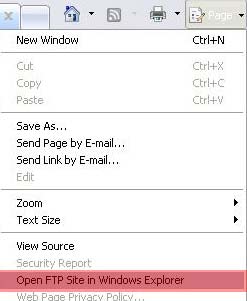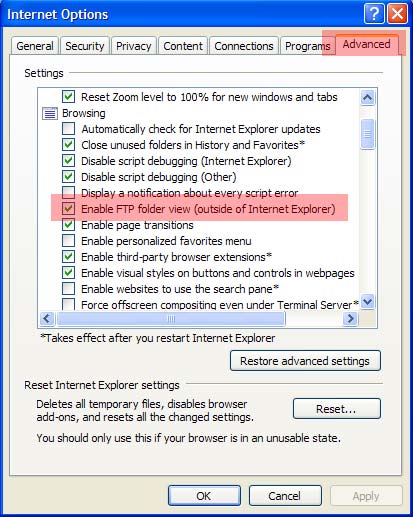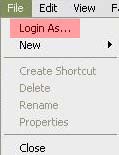|
||||||||||||||||||||||||
| |
|
|
||||||||||||||||||||||
| New web site goes live. We offer SUSS or Self Updating Software Service to clients with existing web sites. This is also known as Content Management Systems or CMS however SUSS works with STANDARD web pages not specially constructed ASP or Iclude style pages.
Design Service fully implemented.
New sections for web sie
commissioned.
SUPPORT PAGES
SETTING UP OUTLOOK EXTPESS FOR MAC
SMTP SERVER ADDRESSES OF MAJOR ISPs
|
|
|||||||||||||||||||||||
v3.2 - 25 NOV 06 |
||||||||||||||||||||||||
| |
|
|
||||||||||||||||||||||
| |
Copyright ® 2003 Calco UK All rights reserved |
Home | Services | Design | SUSS'ed | Marketing | Contact | |
|
|||||||||||||||
| |
||||||||||||||||||||||||
| |
|
|
|
|
|
|
|
|
|
|
|
|
|
|
|
|
|
|
|
|
|
|
||